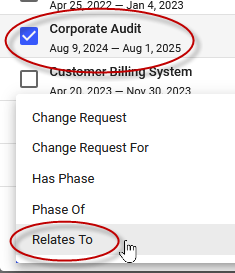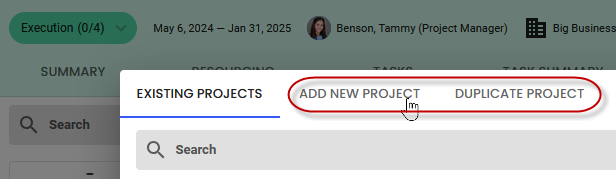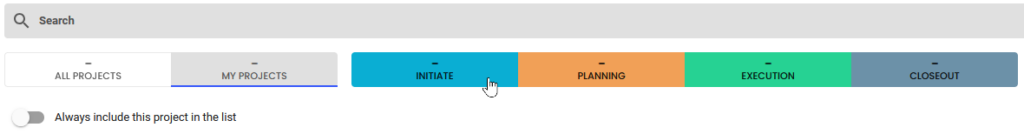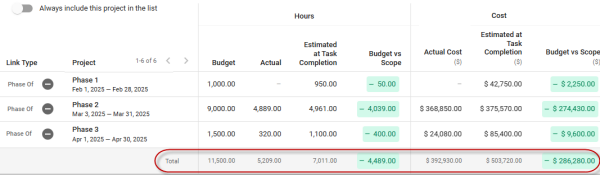Linking related projects
The projects that project managers create are sometimes, or often, related to each other in some way. For example, you might create a project for each phase of a larger project you need to complete. Or, you could create a project for each change request related to a bigger project.
To reflect these relationships, you can link related projects within Polaris. Linking projects can help users better understand how projects relate to each other, and allows you to instantly view hours, cost, and revenue totals for linked projects.
Linking projects does not establish a hierarchical relationship between those projects; a linked project will have its own budget, resourcing, billing, revenue and costing, like any other project.
To link projects:
- Add or open a project you want to link to another project, and click the Edit button, located in the top, right-hand corner of the page.
- Click Linked Projects in the top menu.
- Click the + Link Project button located at the bottom, right-hand corner of the page.
- If you're linking to one or more existing projects, select the check boxes for the projects to link to and choose the link type, then click Link Projects.
These are the types of relationships you can choose from:
-
- Change Requests / Change Requests For
- Has Phase / Phase Of
- Relates To
Or, you can add a new project or duplicate an existing project to link to.
The project or projects you linked should display on the list on the Linked Projects tab.
Filtering linked projects
Once projects are linked, you can view them on the Linked Projects tab of any of the projects involved.
If you have many projects linked, you may want to filter which ones display using the Search, All/My Projects, and status filters available at the top of the tab.
You can also choose whether the project you're viewing appears in the list, or is hidden, using the Always include this project in the list toggle.
Viewing summary data for linked projects
Once projects are linked, you can view summarized data for all linked projects on the Linked Projects tab within any of the projects involved.